Instructions:
- Install the PVR IPTV Simple Client Kodi add-on.
- Copy the link to any M3U playlist.
- Return to Kodi and select Settings from the main menu.
- Select Add-ons > My Add-ons > PVR Clients > PVR IPTV Simple Client and click “Configure”.
- In the “General” section select “Remote Path” as Location, then paste the playlist M3U URL below and click “OK”.
- Restart the PVR IPTV Simple Client.
- Exit Kodi for changes to take effect.
- Reopen Kodi and select “TV” from the main menu.
- You're now ready to enjoy Basic IPTV!
Wish to suggest a correction, submit an app or software? Please contact us here.