Instructions:
Download and install GSE Smart IPTV from the app store.
Open the app and select “Remote Playlists” from the main menu.
Click on the plus [+] icon and select “Add M3U URL”.
Copy the link to any M3U playlist.
Type the name of your playlist.
Paste the playlist URL and click “OK”.
Select your playlist.
You're now ready to enjoy Basic IPTV!
Wish to suggest a correction, submit an app or software? Please contact us here.